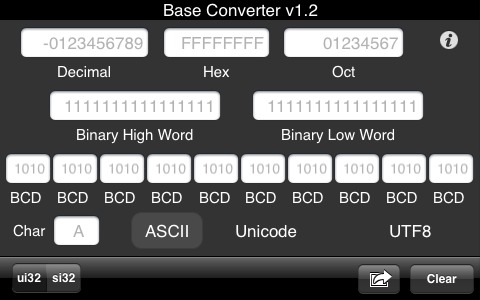
The converter is triggered automatically when you enter a valid value in one of the input fields.
In the "Char" field: If you input a character, Base Converter will return the ASCII (if available), Unicode, and UTF8 values.
In the other fields, depending on the ASCII/Unicode/UTF8 setting, you can enter a value and the proper ASCII, Unicode, or UTF8 character will be returned.
If the input box won't accept the number, letter, or character:
Valid Characters: 0123456789
Min(Unsigned): 0
Max(Unsigned): 4294967295
Min(signed): -2147483648
Max(signed): 2147483648
Hex
Valid Characters: 0123456789ABCDEF
Min: 0
Max: FFFFFFFF
Octal
Valid Characters: 01234567
Min: 0
Max: 37777777777
Binary
Valid Characters: 01
Min: 0
Max: 11111111111111111111111111111111
BCD - Binary Coded Decimal
Valid Characters: 01
Min: 0
Max: 9
ASCII / UTF-8 / Unicode
Valid Characters: Any ASCII Character
Min: 0
Max: 127
Clear Button
Clears all of the fields. Each of the inputs then shows its available characters
Type Selector (ui32 / si32)
Switches the output type for the Decimal value from unsigned to signed