The converter is triggered automatically when you enter a valid value in one of the input fields.
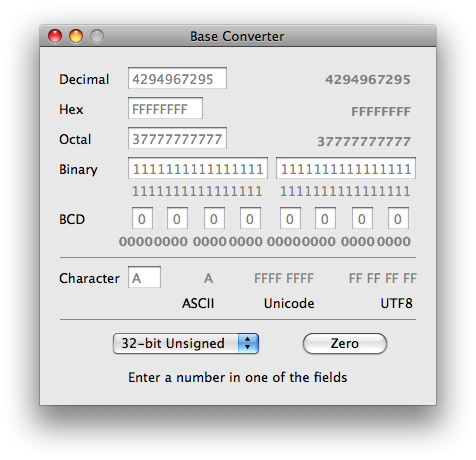
If the input box won't accept the number, letter, or character, check the valid characters list below to make sure you are entering a valid value. Also, the additional digit may be rejected if the resulting value would be outside the minimum and maximum range (length).
You can copy from both the input and output fields. You can cut, copy, paste, and delete in the input fields.
Zero Button
Clears all of the fields. Each of the inputs then shows its maximum value

Type Selector
Selects the output type for the Decimal value
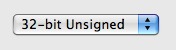
Decimal
Valid Characters: 0123456789
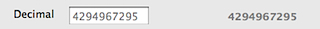
Min(Unsigned): 0
Max(Unsigned): 4294967295
Min(signed): -2147483648
Max(signed): 2147483648
Hex
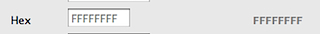
Valid Characters: 0123456789ABCDEF
Min: 0
Max: FFFFFFFF
Octal
Valid Characters: 01234567
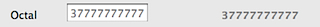
Min: 0
Max: 37777777777
Binary
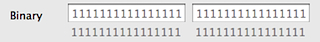
Valid Characters: 01
Min: 0
Max: 11111111111111111111111111111111
BCD - Binary Coded Decimal
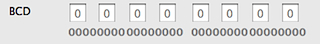
Valid Characters: 0123456789
Min: 0
Max: 9
ASCII/UTF-8
Valid Characters: Any ASCII Character (UTF8 not
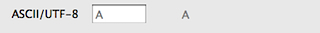
fully supported yet)
Min: 0
Max: 127